What You Need to Know About Google Analytics 4: Event-Based Data Model
Google Analytics has been an essential tool for website owners and digital marketers for years. Now, Google Analytics 4 (GA4) is set to replace the...
2 min read
Markezing Team : Feb 1, 2023 12:52:20 AM

As you may have known, Google Analytics (usually called Universal Analytics) will no longer be used and be replaced by Google Analytics 4 by July 2023. What is the difference about Universal Analytics and Google Analytics 4? Will it affect your ROI?
The article will demonstrate the difference between the two and get you more prepared before switching to the new GA4 for your website conversion and analytics.
1. New User Interface
As you can observe in the screenshot below, the interface changed much from UA to GA4.
In UA, you can find reports about real time data, audience, acquisition, behavior, and conversions in the left side bar in the home page. But GA4 categorizes the reports under the “Reports” menu item. The views are slightly different from what you will see in UA as well. But don’t worry, GA4 has simplified the metrics in some way. You will be able to have scrolls, file download, site search, video plays automatically tracked compared with complex set up in Google Tag Manager before. Google has pre-select some of key settings to make it easier for website analytics. Play around with the new interface and explore the new feature of GA4.
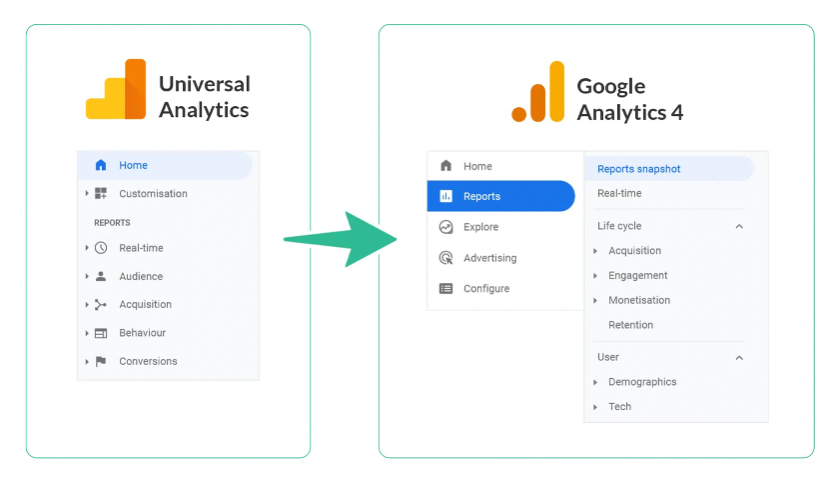
2. Data Collection
The data model is different for UA and GA4. Universal Analytics uses a session-based model to collect data, while GA4 uses an-event driven data collection model.
The session-based model means that you can think of the session as a container to put in all user’s actions when visit your website. And in UA, you must use Google Tag Manager to track certain events such as button clicks or scrolls.
For an event-based model, everything can be counted as an event, such as page view, video play, user timing, etc.
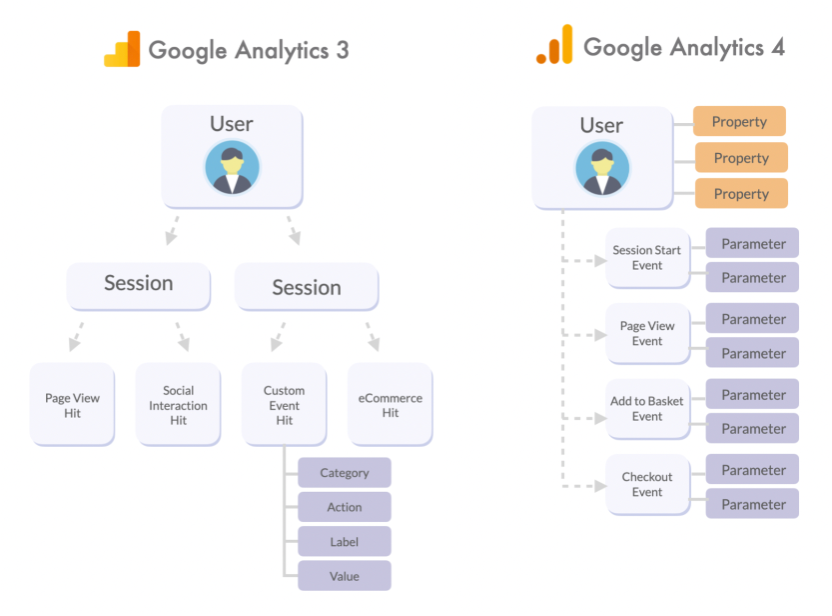
If you compare the data in UA and GA4, you’ll find out that GA4 may report a smaller number of sessions than UA. GA4 focuses more on the users rather than sessions. And it is also pointless to compare the two data metrics in UA and GA4. Start thinking about what the main metrics could be you are looking into in GA4 and forget about the old dimensions in UA!
3. Engagement
GA4 is more focused on a user as this is determined by its data collection model. Thus, the way it shows how users engage with the website is differently from UA. For example, the calculation of the bounce rate metric is changed. The bounce rate reveals the percentage of sessions that were not engaged with the total sessions. In UA, if the user lands on the page and leaves without visiting other pages, it will be counted as a bounce, meaning no engagement. In GA4, a session can be recorded as engaged when it lasts for at least 10 seconds and has at least one conversion event or involves at least two page views. If you are using bounce rate to evaluate the landing page performance, you might need to identify a new metric in GA4.
4. Explore User Journey
GA4 gives you the flexibility to deep dive into how users interact with you in a full picture. Unlike UA, which is session-based and can only provide user flow and funnel view based on events that occurred within one visit, GA4 funnel exploration can help you explore which could be the main attribution to the conversion for actions happening during separate visits. In GA4, you can use exploration templates to follow the user journey. It’s drag and pull. Faster, easier and more visualized.
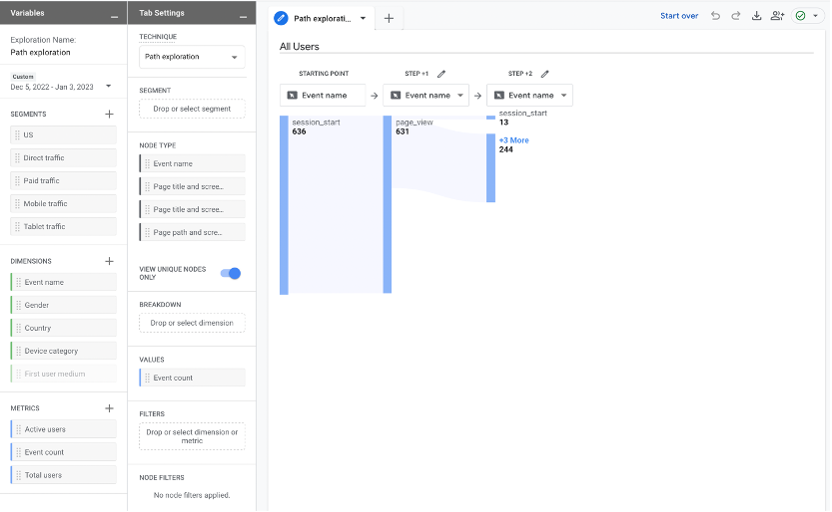
We will introduce more GA4 skills and techniques in upcoming blogs. If you want to have your website diagnosed, you can try out our FREE website grader or book a FREE consultancy meeting with us to discuss your conversion strategy and website analytics concerns.
Book a FREE consultation meeting with us today to find out more!
Follow us on Facebook: https://www.facebook.com/markezingltd
Follow us on Instagram: @markezing_growth

Google Analytics has been an essential tool for website owners and digital marketers for years. Now, Google Analytics 4 (GA4) is set to replace the...
-1.png)
If you’re trying to increase conversion rates on your website, one of the most important tools you have in your arsenal is your landing page. A...

In today's competitive digital landscape, your website serves as the virtual storefront of your business. Gone are the days when a static online...