6 min read
Maximizing Your Marketing Potential with HubSpot's Martech Solutions
Marketing technology, or MarTech, refers to the tools and platforms used to automate, streamline, and measure marketing efforts. MarTech has become...
2 min read
Markezing Team : Jan 25, 2023 6:54:55 PM
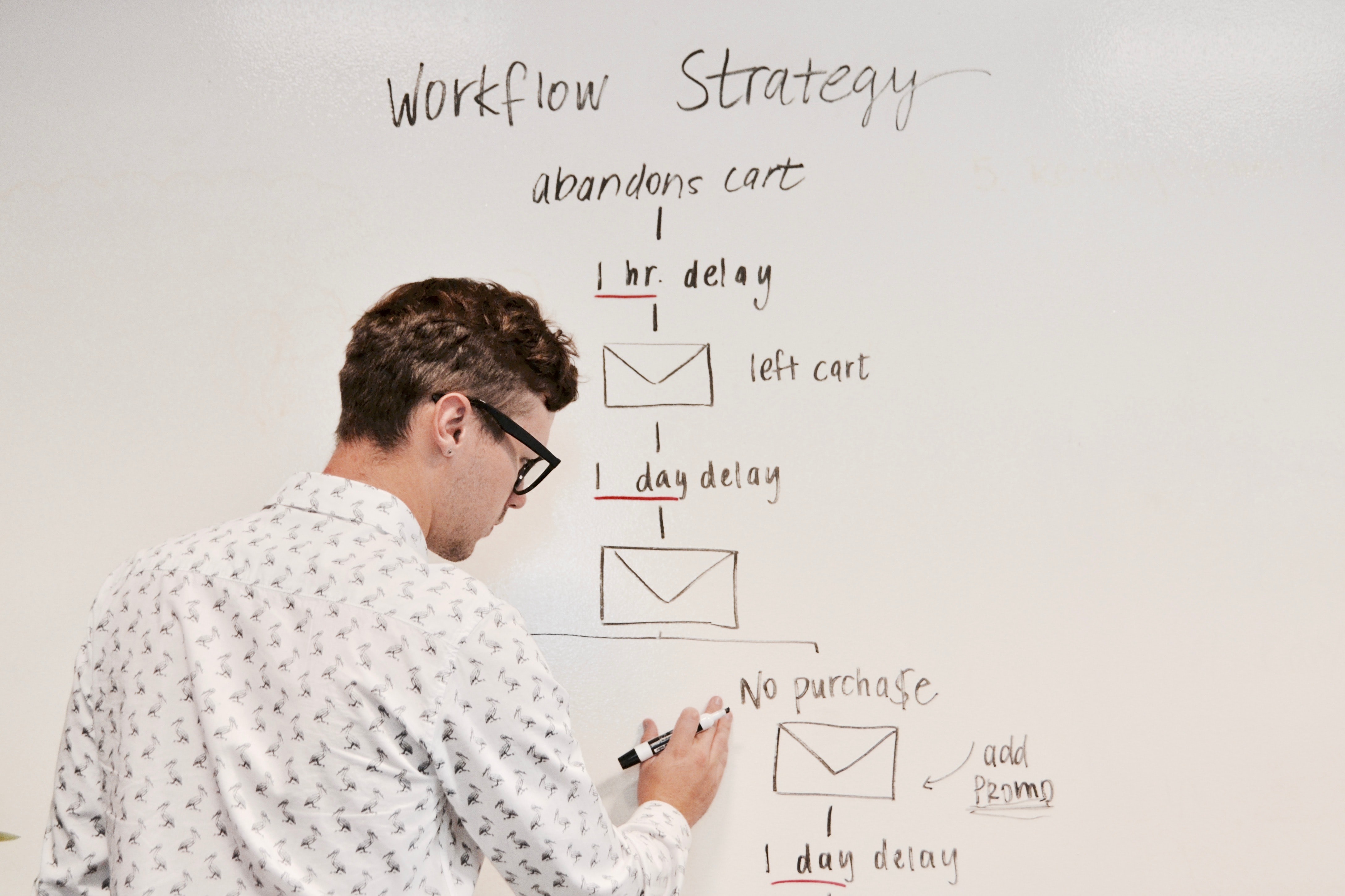
HubSpot is a powerful CRM tool that can help businesses streamline internal processes and automate client-facing workflows. In this article, we will explore some of the ways that you can use HubSpot's automation capabilities to improve your business's efficiency and customer satisfaction.
1. Meeting with clients
It is very common for accountants and financial advisers to schedule a meeting with the potential customer to discuss questions and solutions before making formal proposals. It can be an online meeting or offline meeting.
Meeting schedule, reminder email before the meeting, form to add details, etc, there are a lot of tasks to assign and to send to client if all done by manual work. With the help of HubSpot workflow, these can be done automatically!
- Schedule a meeting
You can use the “Meeting” function in “Sales” module to generate several meeting links. For example, meeting links for “Initial consultation session”, “Onboard session”, etc. You can customize the confirmation email and send pre-meeting reminder to the client by using the Automation function in Meeting.
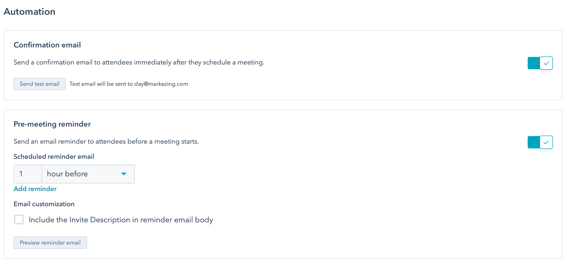
- Customized reminder email before meeting:
Apart from the email reminder, sometimes you will include more details prior to the meeting, and you can use the Workflow function to achieve this! Check out below example.
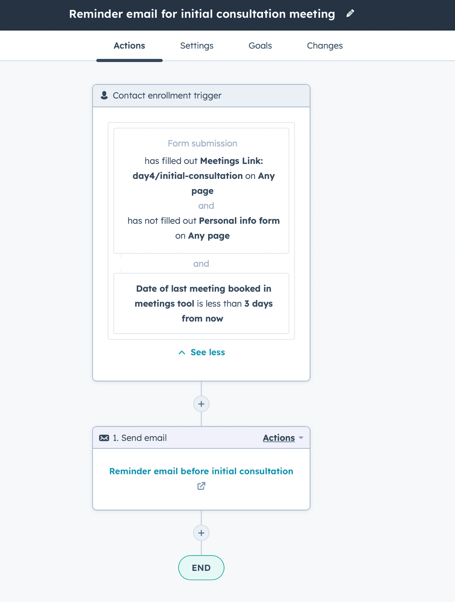
2. Email nurturing
We always encourage companies to use inbound marketing techniques to attract customers. The inbound marketing is more about content marketing by generating valuable and useful content to attract customer to download an e-book or attend the webinar in exchange of their company info. But what should you do after you gaining the info, or let’s say leads? How to identify if the leads have potential to become a sales opportunity? By using the workflow and sending leads nurturing emails, you can automize the marketing process.
- Follow up email when download an e-book
Once people filled in the e-book download form, the workflow can be used to send out emails containing the download link of the book.
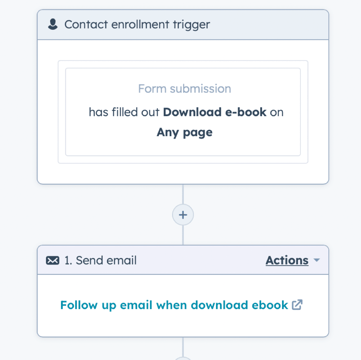
- Email nurturing for e-book downloaders
If the client downloaded an e-book, you could keep sending useful content to them until they become customers. Check out below workflow. Send a welcome email to the customer one day after they receive the e-book download email to introduce your business and service overall. And after a certain amount of time, you can check if the customer downloads the e-book through email. If yes, you can keep sending emails to nurture them; if no, you can mark them as interested in e-book but not downloaded so that you can engage with this customer group later. You can keep sending nurturing emails before they become customers. But please be aware of the frequency of emails. People don’t want to be bothered too frequently.
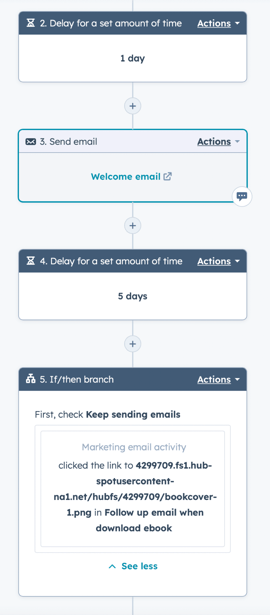
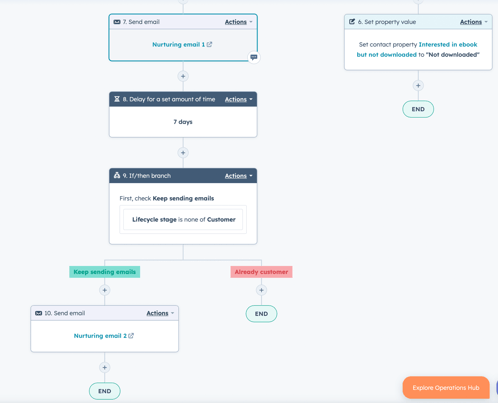
3. Deal stage automation
Keeping track of deals and updating records in your CRM can be time-consuming and error-prone. With HubSpot's automation features, you can streamline this process and save time.
For example, if your client viewed your proposal, and accepted it, you might want to update the status and move the deal stages. Or, if your client already paid via Stripe, and you would like to move the client to Closed Won stage and change them to customers.
All these can be done automatically! You can use Zapier to update contact property or deal property in HubSpot by checking any changes being made in other software, such as PandaDoc, Stripe, Qwilr, JotForm, etc.
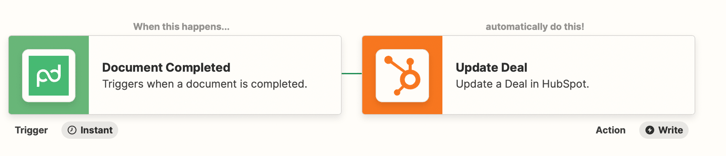
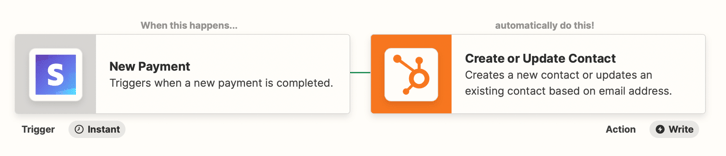
After you get the updated contact property, you can use this as a trigger in workflow to change the life cycle, move deal stages, create tasks and ticket, etc.
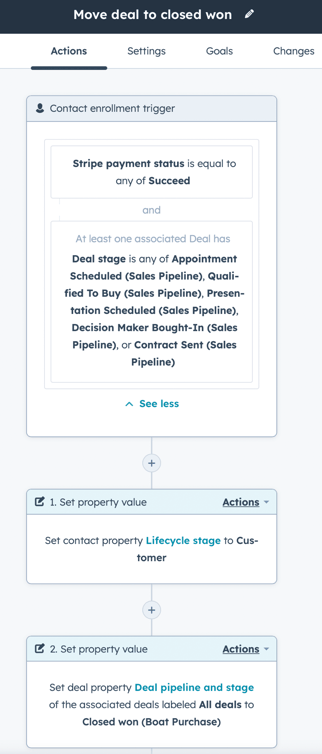
In conclusion, HubSpot's automation features can help you streamline internal processes and automate client-facing workflows, resulting in improved efficiency and customer satisfaction. By leveraging these features, you can focus on providing value to your clients and growing your business.
Want to see how HubSpot can benefit your business?
Book a FREE consultation meeting with us today to find out more!
Follow us on Facebook: https://www.facebook.com/markezingltd
Follow us on Instagram: @markezing_growth

6 min read
Marketing technology, or MarTech, refers to the tools and platforms used to automate, streamline, and measure marketing efforts. MarTech has become...

3 min read
Workflow automation is an essential aspect of any successful marketing strategy. By automating repetitive tasks, you can save time and focus on more...

4 min read
If you're looking to improve your online presence and drive sales, marketing automation is a must-have tool. By automating repetitive tasks and...