Compare HubSpot & Salesforce: Exploring Integration and Functionality
In today's digital age, businesses rely heavily on Customer Relationship Management (CRM) software to manage their sales, marketing, and customer...

In the digital age, efficient data management is crucial for businesses to thrive. HubSpot, a leading CRM platform, offers robust data integration capabilities that enable seamless connectivity with other software applications and databases. In this beginner's guide, we'll delve into the technical aspects of HubSpot data integration and explore how it works to revolutionize the way businesses manage their customer data.
HubSpot data integration involves establishing connections between HubSpot and external systems to enable the exchange of data. This integration is achieved through various methods, including APIs (Application Programming Interfaces), webhooks, and third-party integration tools. The goal is to synchronize data across different platforms in real-time or at scheduled intervals, ensuring consistency and accuracy.
HubSpot provides a comprehensive set of APIs that allow developers to interact with the platform programmatically. These APIs enable data retrieval, creation, updating, and deletion within HubSpot. By leveraging HubSpot APIs, businesses can integrate their applications with HubSpot and automate data transfer seamlessly.
Webhooks are HTTP callbacks that trigger actions in external systems based on events that occur in HubSpot. For example, when a new contact is created in HubSpot, a webhook can notify an external application to perform additional actions, such as sending a welcome email or updating a customer record.
HubSpot offers an extensive App Marketplace with a wide range of third-party integration tools. These tools provide pre-built connectors and automation workflows that simplify the integration process. Users can choose from a variety of integration solutions tailored to their specific needs, such as connecting HubSpot with email marketing platforms, CRMs, or e-commerce systems.
To establish a connection between HubSpot and external systems, users need to authenticate their accounts. This typically involves generating API keys or OAuth tokens, which serve as credentials for accessing HubSpot data securely.
Once authenticated, users can configure data mapping settings to define how information will be synchronized between HubSpot and other systems. This includes mapping fields, specifying data transformation rules, and setting up synchronization frequency.
After configuring the integration, it's essential to conduct thorough testing to ensure data is syncing accurately. Monitoring tools and dashboards can help track data flow, identify errors or inconsistencies, and troubleshoot issues in real-time.
We understand that adopting new technology can be challenging and intimidating. However, we are here to help.
If you're interested in learning more about AI-powered sales and marketing tool,schedule a call to discuss how they can benefit your business.

In today's digital age, businesses rely heavily on Customer Relationship Management (CRM) software to manage their sales, marketing, and customer...
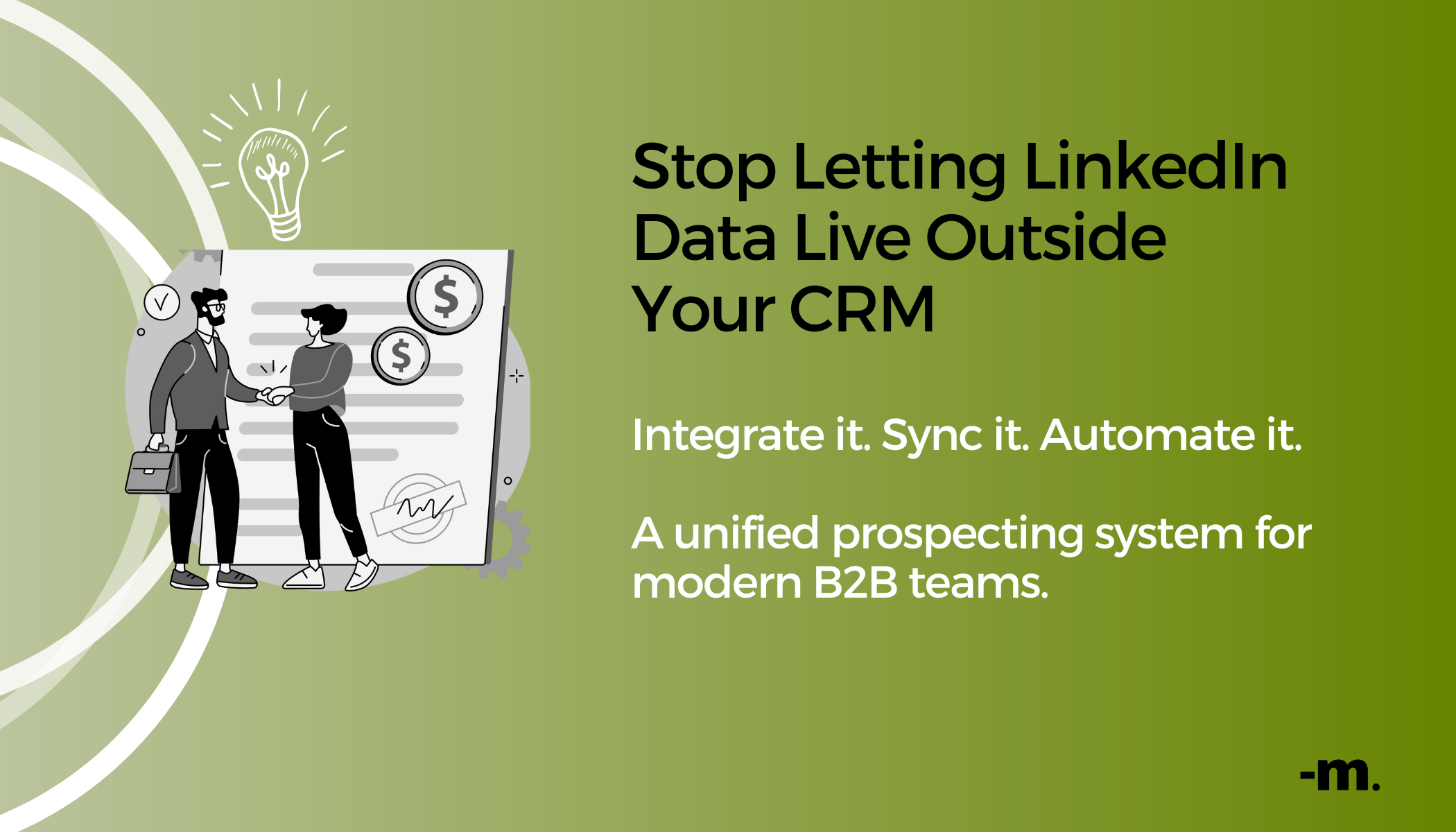
Why Integrating LinkedIn with HubSpot Matters for Modern B2B Sales In today’s B2B landscape, LinkedIn has evolved into a primary discovery and...
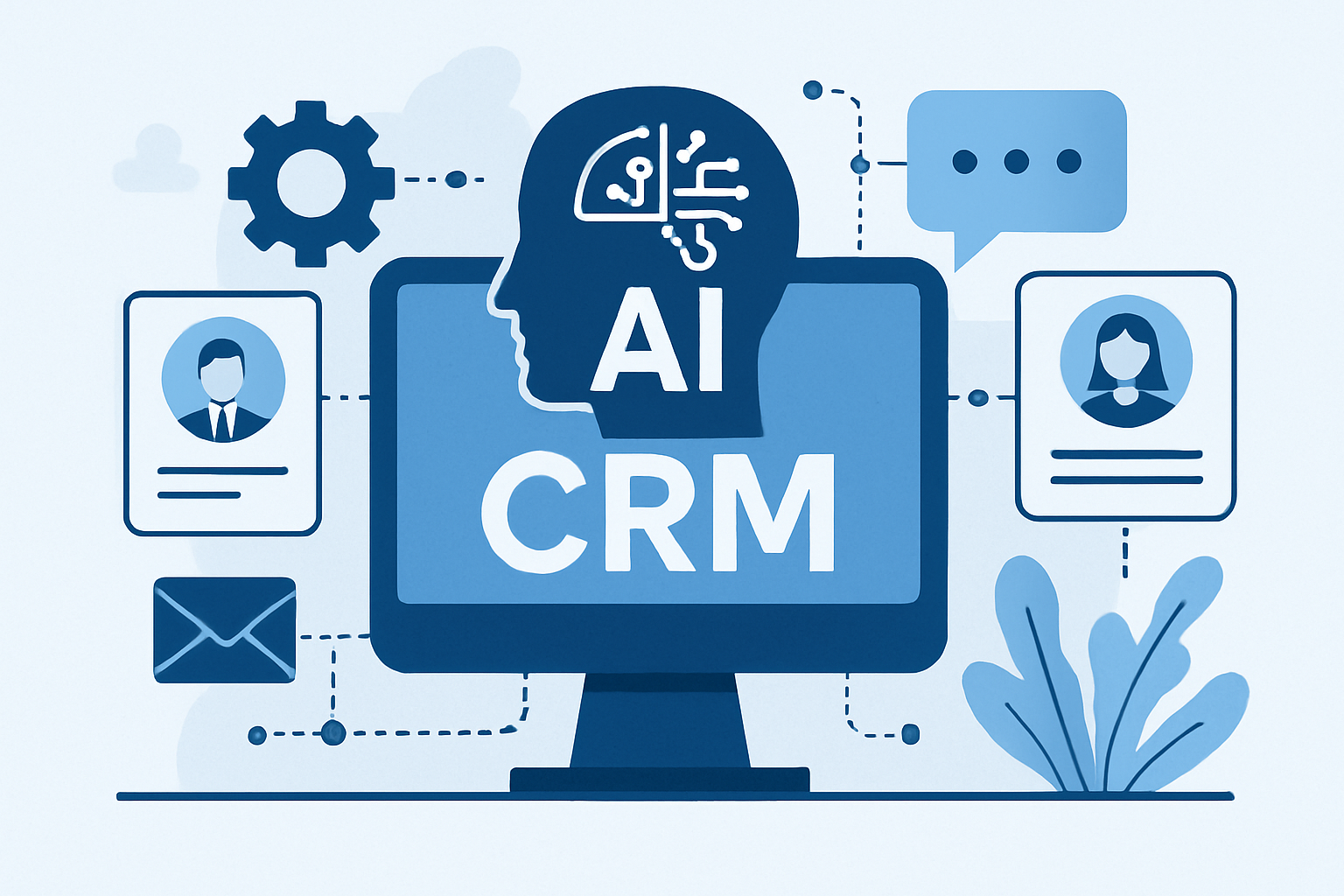
Customer expectations are rising faster than ever, and traditional CRMs — once used mainly as digital Rolodexes — are no longer enough. As businesses...