HubSpot and JotForm Integration: Streamlining Financial & Accounting Services
Using HubSpot and JotForm together to accelerates client onboarding, appointment scheduling, and data handling for financial services firms – with...
2 min read
Markezing Team : May 17, 2023 10:15:00 AM

In the fast-paced world of accounting, efficiency and client satisfaction are paramount. As an accounting firm, automating routine tasks and workflows can help you save time, reduce errors, and deliver an exceptional client experience.
In this article, we will explore various scenarios commonly faced by accounting firms and how HubSpot can automate these tasks to drive efficiency and success.
Booking meetings with clients or prospects is a routine yet essential task for accounting firms. HubSpot's appointment scheduling feature allows you to automate this process, saving time and reducing scheduling conflicts.
Example:
Lisa, a potential client, visits your website and expresses interest in tax planning services. She fills out a contact form and selects her preferred date and time for a consultation.
HubSpot's appointment scheduling tool seamlessly integrates with your team's calendars, ensuring that Lisa's appointment is automatically added without any manual effort.
A confirmation email is then sent to Lisa, along with a calendar invitation, reducing back-and-forth communication and streamlining the booking process.
Also, HubSpot can integrate with Zoom to include the Zoom meeting details in the email.
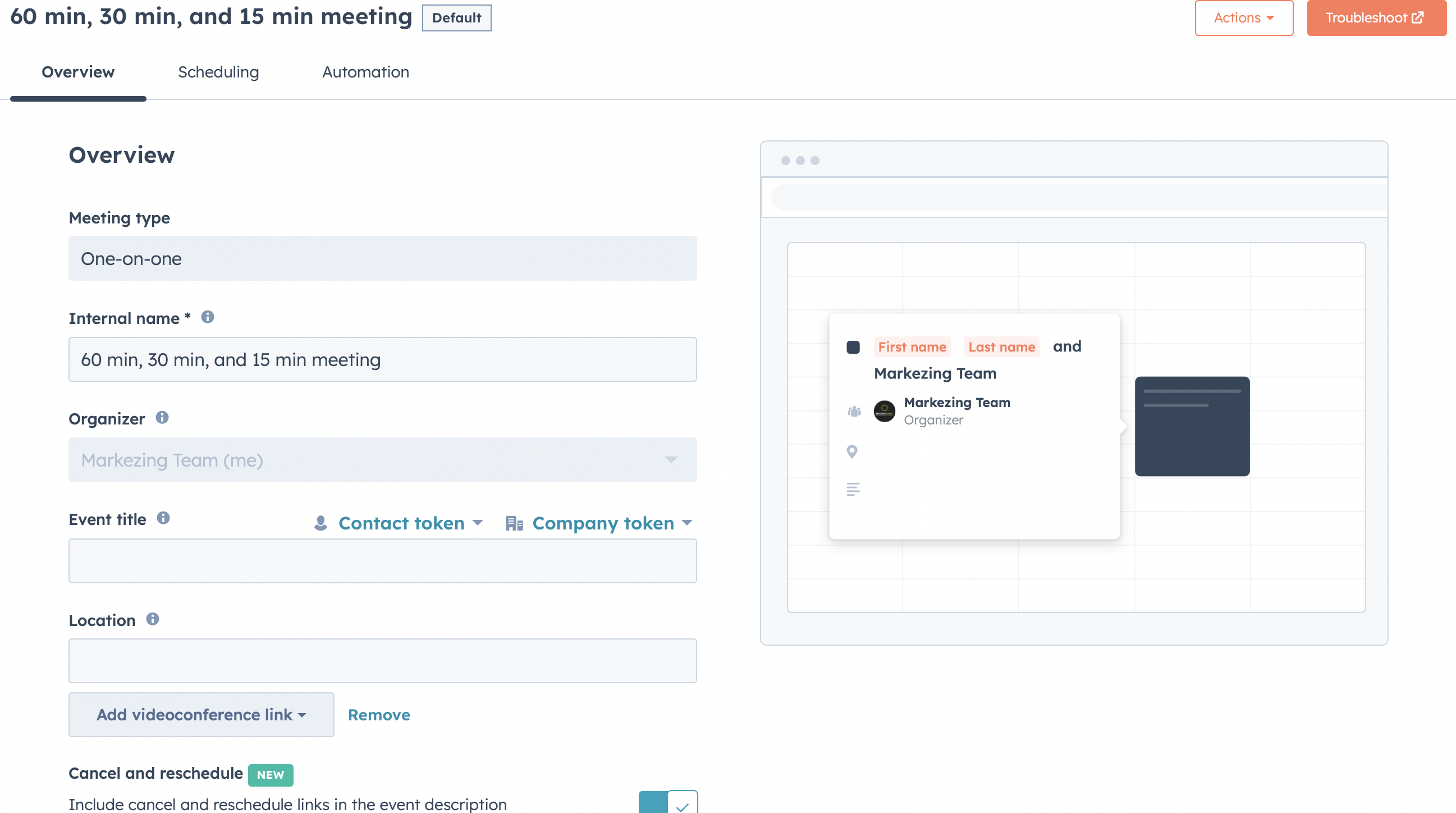
Making a positive first impression is crucial when onboarding new clients. HubSpot enables you to automate the onboarding process, ensuring a smooth and personalized experience.
Example:
John, a new client, has just signed up for your accounting services. As soon as John's contract is finalized, HubSpot triggers an automated onboarding workflow with the integration of document-sign apps.
John receives a welcome email that includes essential information such as your firm's background, contact details, and a link to access a dedicated client portal.
Additionally, a series of follow-up emails are automatically scheduled to introduce John to his assigned accountant, provide instructions on submitting documents, and offer resources to help him navigate the client portal effectively.
As tax season approaches, sending timely reminders to clients about deadlines and required documents is vital. HubSpot's automation features enable you to send personalized tax reminders efficiently.
Example:
Susan, a client, has enlisted your firm's tax preparation services. HubSpot triggers an automated tax reminder workflow, starting a few weeks before the filing deadline. Susan receives an email reminding her of the upcoming deadline and a checklist of necessary documents.
The email also includes a link to schedule a meeting with one of your tax experts if she has any questions or needs further assistance. Additionally, the automation workflow includes follow-up emails at regular intervals, providing updates on the status of her tax return and reminding her of any outstanding documents or actions required.
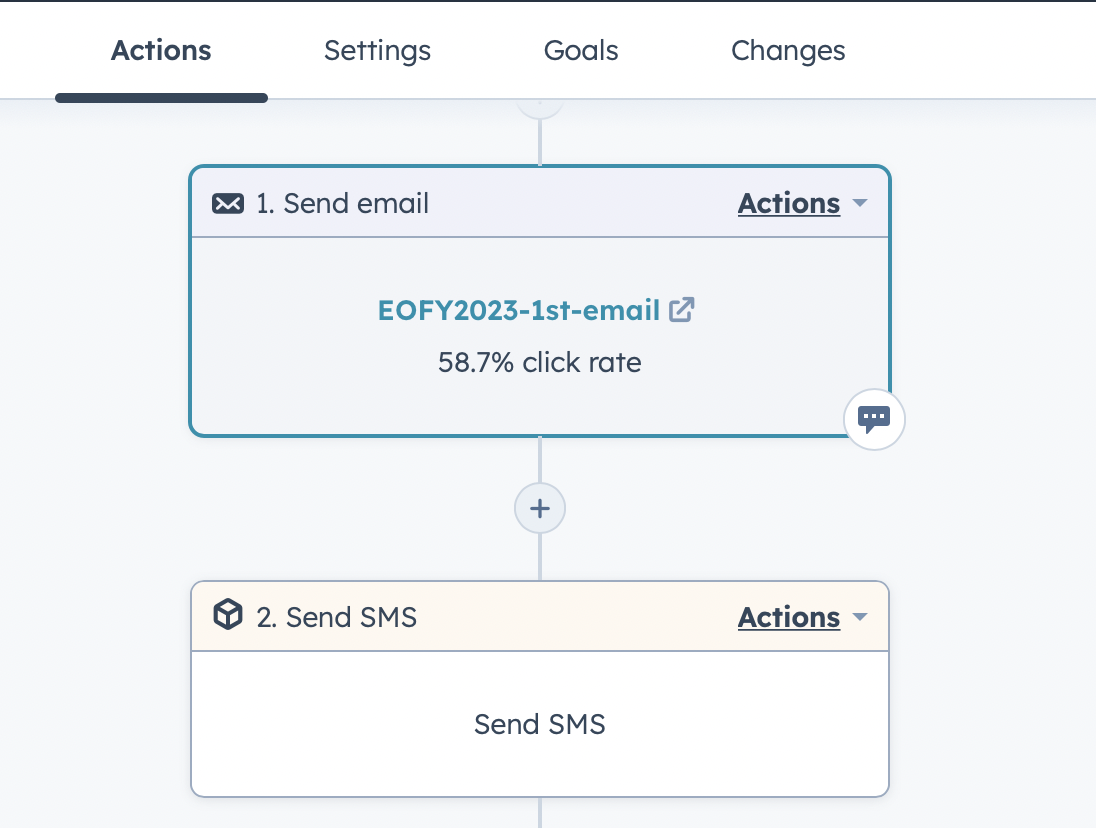
Managing invoices and facilitating timely payments is a critical aspect of running an accounting business. With HubSpot, you can automate invoice generation, delivery, and payment reminders, streamlining the entire invoicing process.
Example:
Michael, a client, receives a monthly invoice for your accounting services. Using HubSpot's automation capabilities and integration with Xero, you can automatically generate invoices based on predefined billing cycles.
Staying connected with your existing clients and providing them with valuable content is essential for fostering long-term relationships. HubSpot allows you to automate personalized content delivery, ensuring your clients receive relevant information that helps them make informed financial decisions.
Example:
As a tax season approaches, HubSpot's automation workflows enable you to send a series of personalized tax planning tips and resources to your clients. Based on their specific needs and preferences, clients receive targeted emails containing tax-saving strategies, updates on regulatory changes, and important deadlines.
Automating your accounting business with HubSpot can revolutionize the way you operate, enabling you to streamline processes, enhance client experiences, and drive overall efficiency.
Download our HubSpot for Accountant Playbook to dig out more potential usage for using HubSpot to help your accounting firms thrives in the modern digital landscape.
.png)
Using HubSpot and JotForm together to accelerates client onboarding, appointment scheduling, and data handling for financial services firms – with...
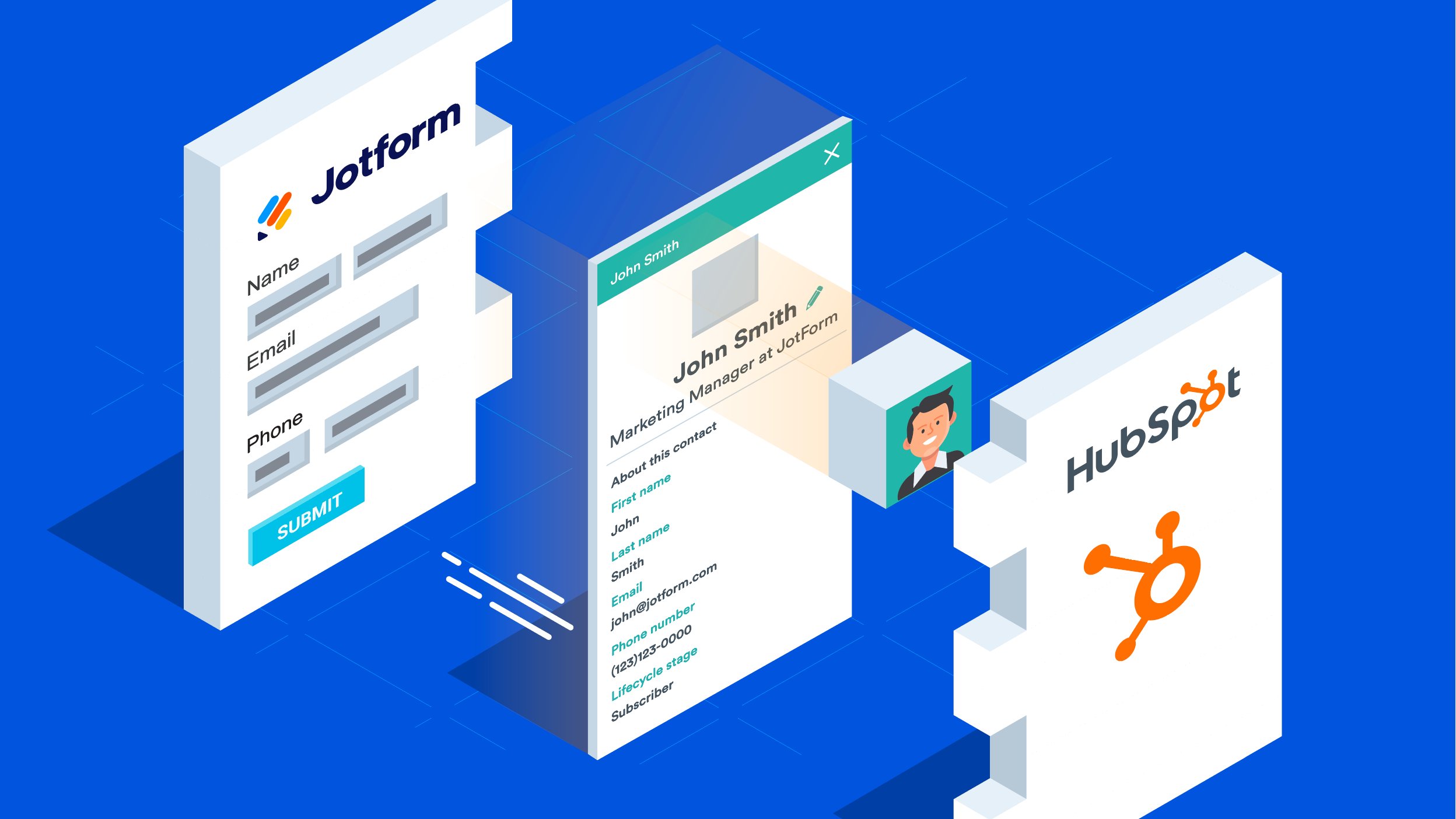
In the bustling business landscape of Auckland, New Zealand, efficiency is key for an accounting firm's success. The traditional reliance on paper...
/a1868a94c29231b1dfced3315e6dec0f-lossy.png)
As an accounting firm, keeping track of client data, sales activities, and internal processes is crucial for success. But with so many tools...