What Is AI CRM? How to Choose the Right AI CRM for Your Business in 2026
Customer expectations are rising faster than ever, and traditional CRMs — once used mainly as digital Rolodexes — are no longer enough. As businesses...
3 min read
Markezing Team : Nov 24, 2025 5:22:52 PM
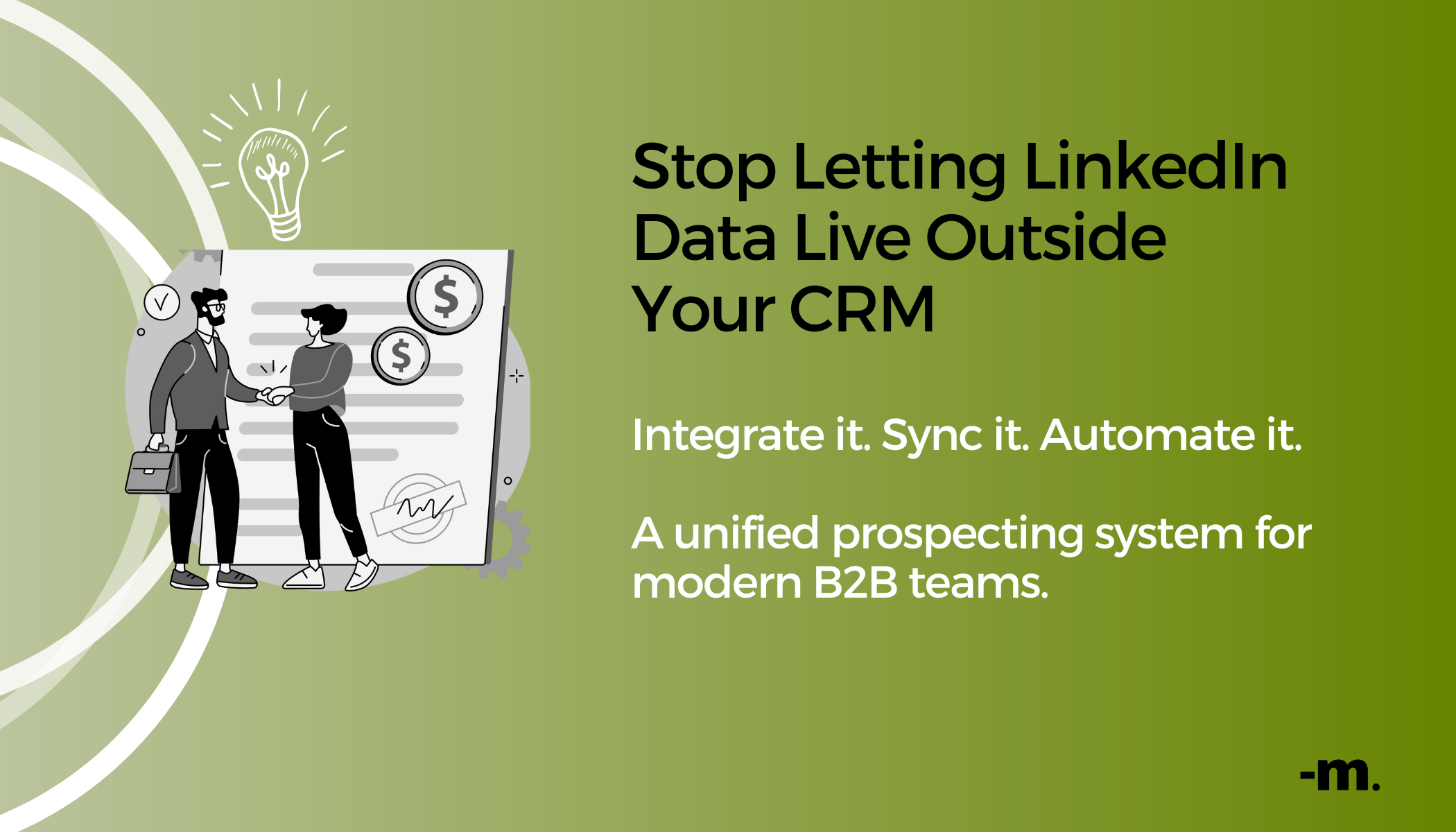
In today’s B2B landscape, LinkedIn has evolved into a primary discovery and engagement channel for decision-makers. It is often the first platform where prospects express intent—updating titles, interacting with industry content, commenting on competitor announcements, or responding to outreach. Sales teams invest hours researching profiles, sending connection requests, and crafting personalised messages, but without proper integration, all of this valuable activity sits outside the CRM.
When prospecting lives in LinkedIn while deal management lives in HubSpot, sales teams operate with a fractured workflow. Reps must manually copy profile details, conversation history, and lead notes into HubSpot, creating inconsistencies and data gaps. Managers lose visibility into outbound efforts, and forecasting becomes guesswork. This disconnect limits automation, breaks reporting, and slows team performance. Integration bridges this gap, turning LinkedIn into a seamless extension of the CRM.
HubSpot’s native Sales Navigator integration allows reps to save LinkedIn profiles as HubSpot contacts with a single click. Job titles, companies, locations, and professional details sync automatically, reducing repetitive tasks and improving data consistency. Reps can view Sales Navigator insights—mutual connections, recommended leads, job change alerts—directly inside HubSpot records. This integration helps teams qualify leads faster and ensures new prospects enter the CRM cleanly and accurately.

Tools like Surfe (LeadJet) and LinkeHub go even further. They embed a HubSpot sidebar directly into LinkedIn, allowing reps to edit properties, add notes, create deals, and log tasks without switching tabs. These extensions also support one-click contact creation even without Sales Navigator licenses. For outbound-heavy teams, this dramatically improves efficiency and removes the friction of toggling between platforms.
One of the biggest limitations of using LinkedIn on its own is the lack of message visibility. InMails and connection messages don’t sync into the CRM, meaning managers have no insight into rep activity or engagement quality. With integrated message logging—offered by Sales Navigator inbox sync or Surfe—every LinkedIn message appears inside HubSpot’s activity timeline. This gives sales operations teams the data they need to improve forecasting, understand outreach performance, and refine scripts.

When messages sync automatically, the CRM timeline becomes a complete record of the buyer journey. Reps can see calls, emails, meetings, notes, and LinkedIn conversations in chronological order. This unified timeline removes guesswork from follow-ups and ensures that handovers between team members remain smooth. It also strengthens reporting accuracy, since all interactions count toward activity metrics.
Sales Navigator surfaces buyer intent signals—job changes, promotions, company growth, mutual connections—that enrich HubSpot contact and company records. These signals help reps understand when a prospect is more likely to engage. A role change may indicate new budget authority, while recent hiring might signal a growth phase. Integrating these insights into HubSpot allows teams to prioritise outreach based on real-time context rather than guesswork.
Once inside HubSpot, prospects can be enrolled into personalised nurture sequences that reflect their job title, industry, behavior, or buyer stage. Intent signals from Sales Navigator can also trigger automated workflows—assigning owners, sending follow-up tasks, or adjusting lead scores. This makes outreach more relevant and improves the chances of starting meaningful conversations.
Automation is where the integration becomes truly powerful. When a LinkedIn contact is added to HubSpot, workflows can automatically start nurture emails, set reminders for follow-ups, or add prospects to ABM lists. Rather than relying on reps to remember the next step, HubSpot handles the operational side, allowing salespeople to focus on relationship-building.
As new contacts sync into the CRM, HubSpot can automatically assign them to the right owner, update lifecycle stages, and adjust lead scores based on attributes captured from LinkedIn. This removes bottlenecks and ensures every lead enters the appropriate pipeline quickly.
If your team relies heavily on account-based selling, advanced lead recommendations, and intent insights, Sales Navigator remains the strongest option. It provides richer intelligence and integrates cleanly with HubSpot for enterprise-level prospecting.
Smaller teams or businesses without Sales Navigator licenses often prefer Surfe or LinkeHub because they offer message logging, easier contact sync, and a faster workflow inside LinkedIn. These tools fill functional gaps and make CRM hygiene significantly easier.
By integrating LinkedIn and HubSpot, teams can eliminate manual data entry—one of the biggest sources of sales inefficiency. With contacts, messages, and insights synced automatically, reps spend more time selling and less time copying data from one system to another.
A connected LinkedIn–HubSpot workflow creates consistency across the entire sales organisation. Outreach becomes structured, reporting becomes accurate, and follow-ups become automated. Instead of living in silos, LinkedIn and HubSpot operate as one unified outbound engine, enabling predictable growth.

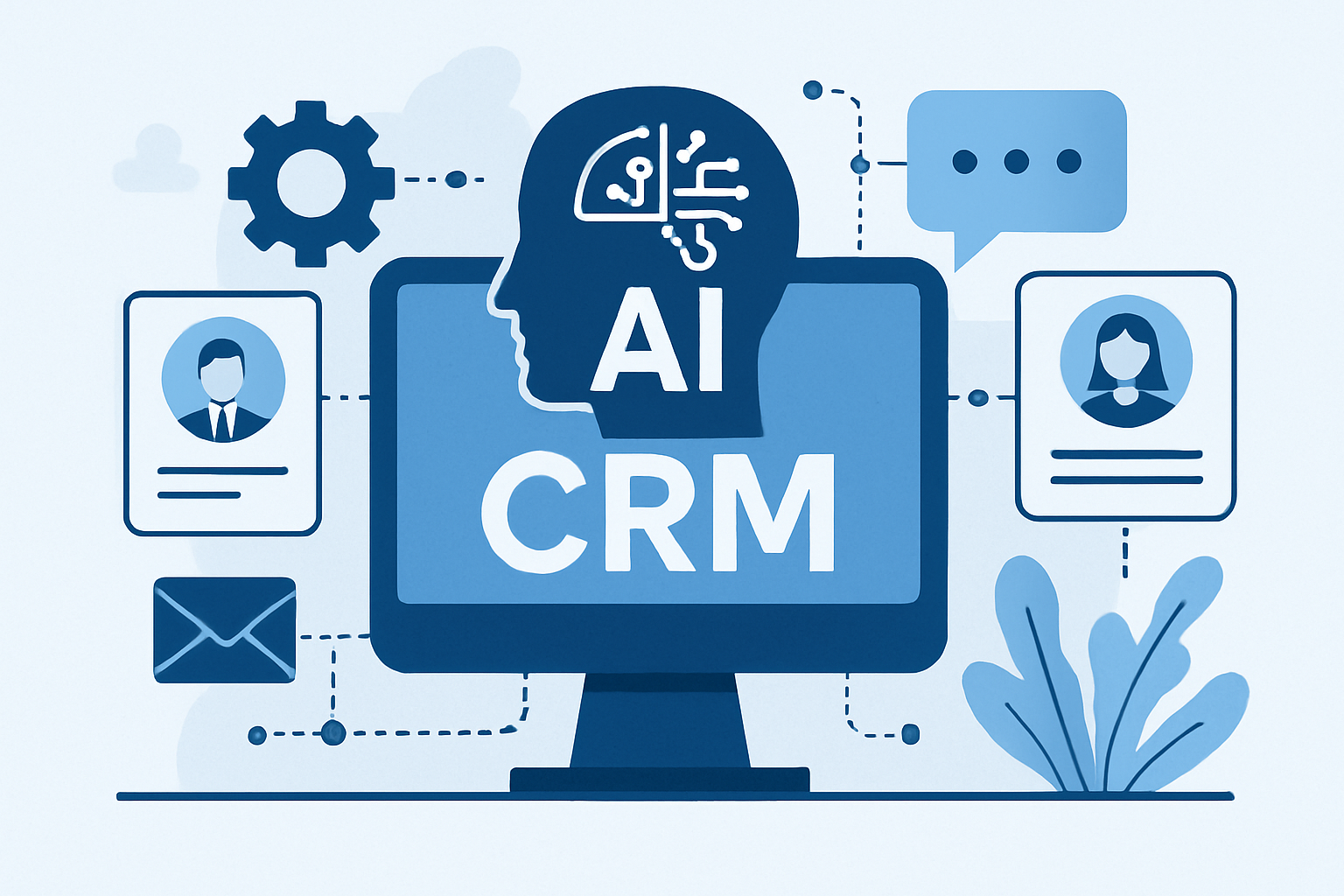
Customer expectations are rising faster than ever, and traditional CRMs — once used mainly as digital Rolodexes — are no longer enough. As businesses...

New Zealand’s farming and agricultural equipment sector is at a crossroads. As teams stretch across the country to serve dairy, cropping, and...

Why CRM Selection Matters More Than Ever in 2026 Choosing a CRM in 2026 is no longer a simple decision about features or pricing tiers. The CRM you...