Compare HubSpot & Salesforce: Exploring Integration and Functionality
In today's digital age, businesses rely heavily on Customer Relationship Management (CRM) software to manage their sales, marketing, and customer...
2 min read
Markezing Team : Aug 8, 2023 10:15:00 AM

In today's digital age, businesses are constantly seeking tools that can streamline operations and enhance customer relationships. Two such tools that have gained significant traction among businesses are HubSpot, a leading CRM platform, and Xero, a top-tier accounting software. But what happens when you integrate the two?
Unified Business Operations: Centralize sales, marketing, and financial data, ensuring consistent and up-to-date information across departments.
Automated Workflows: Reduce manual data entry, minimize errors, and speed up processes like billing.
Enhanced Customer Insights: Gain a holistic view of a customer's journey, from lead generation to payment, aiding in personalized marketing and service.
Real-time Financial Data: Equip sales and marketing teams with instant access to a customer's financial status, allowing for tailored interactions.
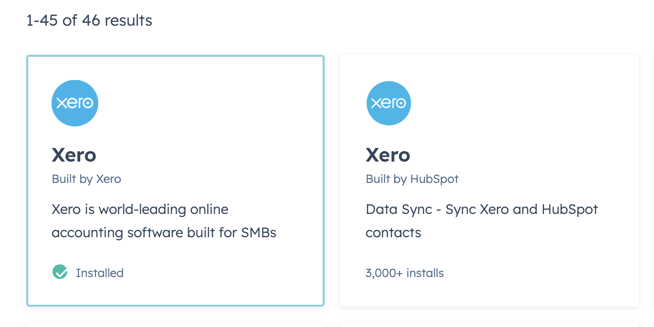
The Xero app developed by the Xero team offers you the ability to effortlessly create invoices from within HubSpot, with the knowledge that they will seamlessly synchronize into Xero for approval by your accounting team.
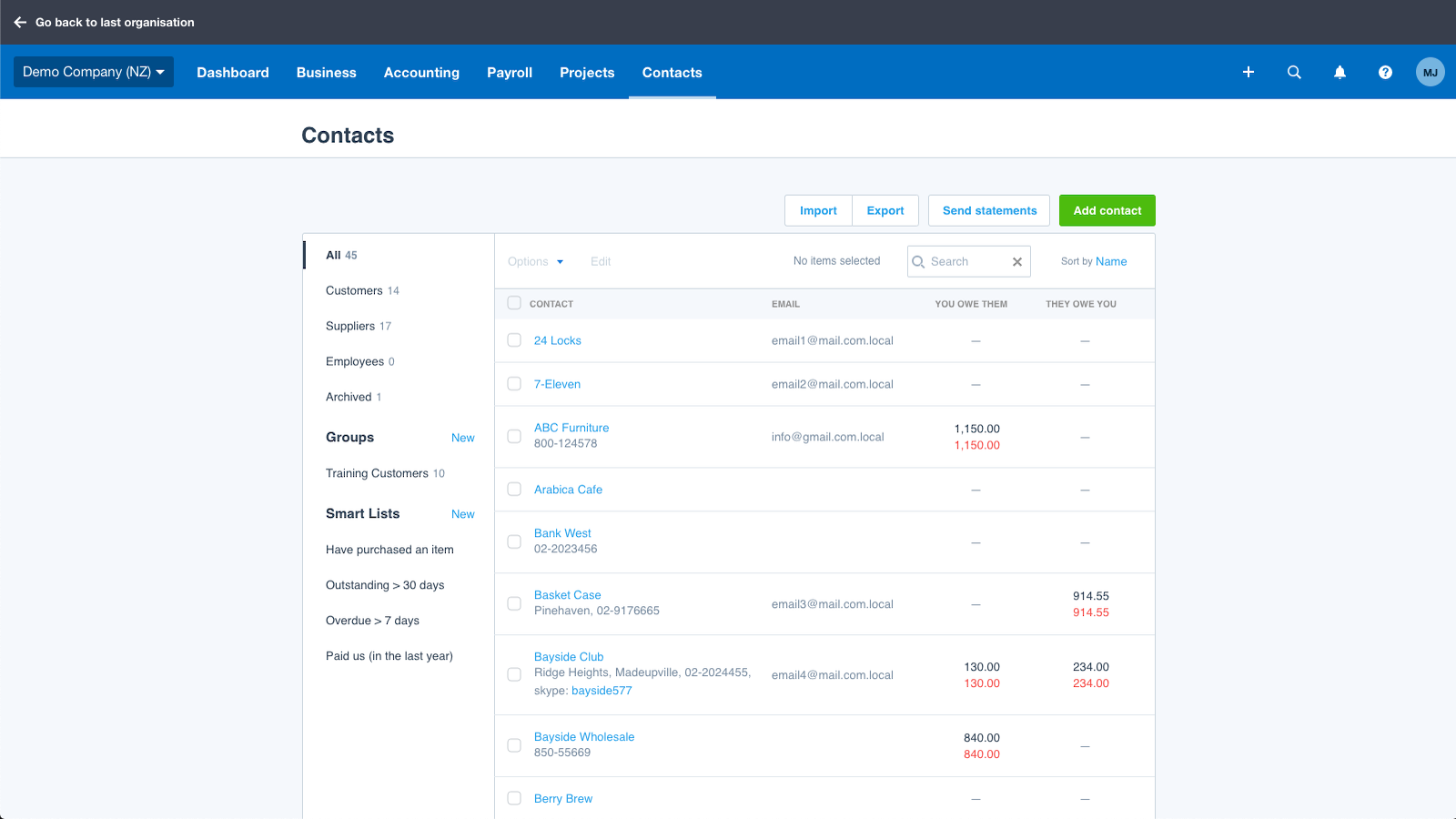
The integration of the Xero app developed by the HubSpot team allows for seamless synchronization of data from Xero to HubSpot, ensuring that your contacts' information in HubSpot remains comprehensive and fully updated.
For example, you can send the invoices details from Xero to HubSpot without any manual work.
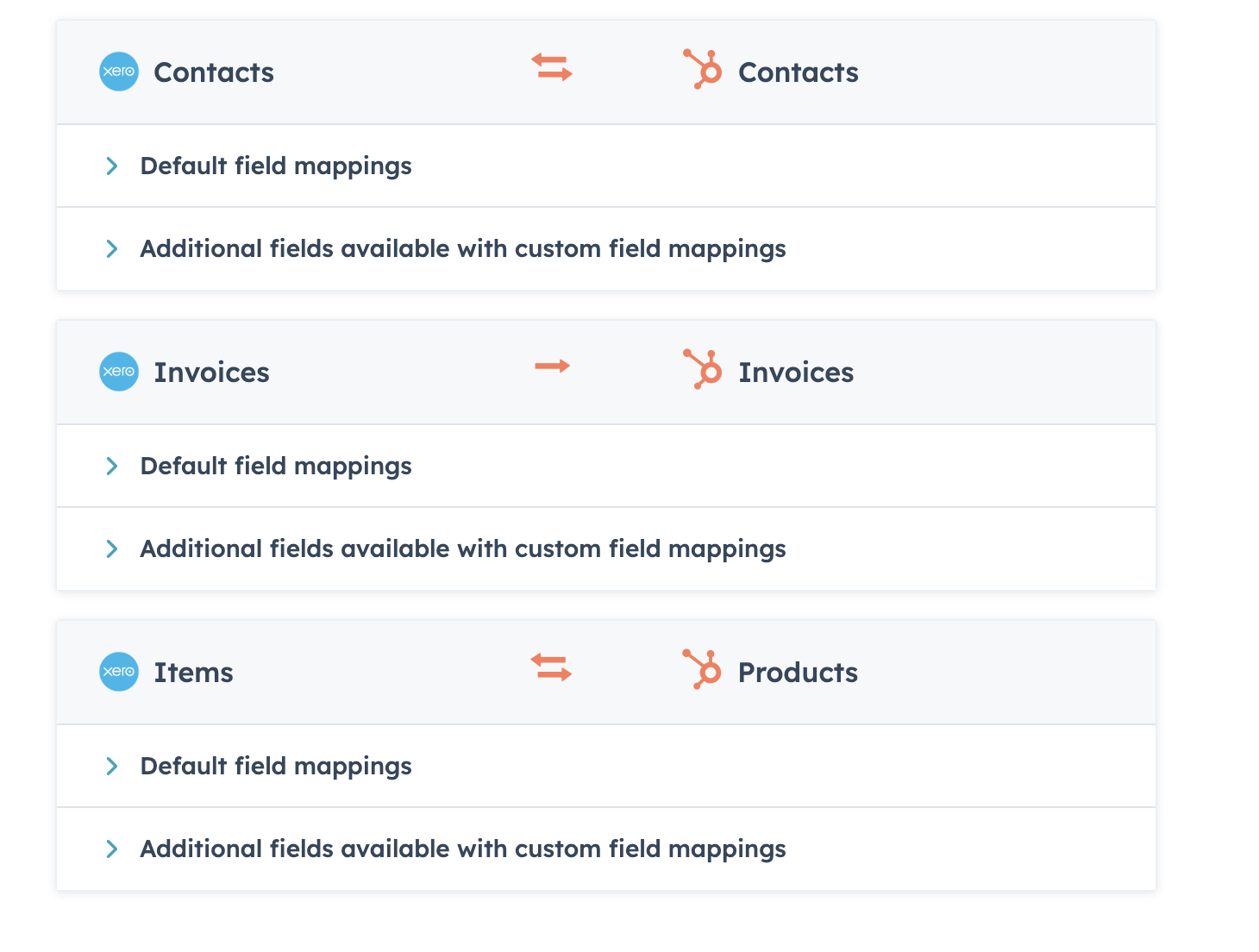
Maximizing the benefits of integrating HubSpot and Xero requires more than just linking the two systems. Here are some best practices, complete with detailed explanations and examples, to ensure you get the most out of this powerful combination:
Use Xero's financial data to segment your HubSpot contacts. This can help in targeting specific groups with tailored marketing campaigns.
Example: If Xero data indicates a group of customers consistently pays invoices late, create a segment in HubSpot for these customers and launch a campaign offering them early payment incentives.
Trigger automated follow-up emails or reminders in HubSpot based on payment status in Xero.
Example: If an invoice in Xero is marked as unpaid after a certain period, HubSpot can automatically send a reminder email to the customer, ensuring timely collections.
**This is only available for HubSpot Marketing Pro, Enterprise plan.
Ensure that your product or service listings in HubSpot match those in Xero to maintain consistency in sales quotes and invoices.
Example: If you introduce a new product in Xero, make sure it's also updated in HubSpot's product listings, ensuring sales teams provide accurate quotes.
Use purchase history from Xero to tailor customer journeys in HubSpot.
Example: Customers who have made repeat purchases in Xero can be placed in a "loyal customer" journey in HubSpot, receiving special offers or loyalty rewards.
The integration of HubSpot and Xero offers businesses a compelling advantage in today's competitive landscape. By understanding and implementing best practices, businesses can optimize their operations, enhance customer satisfaction, and drive growth.
If you're eager to uncover more use cases of how to integrate HubSpot and Xero to maximize your business productivity, book a FREE consultation with us!👇


In today's digital age, businesses rely heavily on Customer Relationship Management (CRM) software to manage their sales, marketing, and customer...

You've already invested in a CRM system, but find yourself questioning why there is still an abundance of manual and repetitive tasks. Let's walk you...

For eCommerce businesses powered by WooCommerce, success relies on more than just a beautiful storefront. You need smart, scalable tools to attract,...